Best Font for Your Resume in 2023
Writing a resume that stands out is all about organisational skills and attention to detail. Your CV can make a great first impression on the company you're applying for, so every character counts. While font choice may not be the first thing on your mind when writing about your skillset, it's a crucial factor in the overall impression of your resume.
Designer Dylan Todd says, "Typography is word art. When designing with type, the typeface you choose tells a story." Read on to learn everything you need to know about choosing the best font for your resume, including the top fonts to use, factors to consider, and tips for using fonts effectively.
- Understanding the basics of fonts
- Factors to consider when choosing a font for your resume
- Top fonts for resumes
- Fonts to avoid in resumes
- Tips for using fonts in your resume
- Summary
- FAQs
Understanding the basics of fonts
Before we dive into the best fonts for resumes, it's essential to understand the basics of fonts. Serif vs sans-serif fonts, font families, and font size all affect how your resume looks and reads.
According to Canva, visuals can invoke an emotional response. Whether people are aware of it or not, people make associations and judgements based on what they see, whether it's a person’s appearance, a logo, or a resume. Use your resume to send a message to people about who you are.
Different fonts can evoke other emotions and perceptions among recruiters and hiring managers. For example, serif fonts like Times New Roman convey a sense of tradition and reliability, while sans-serif fonts like Helvetica suggest modernity and creativity.
If you are using an unconventional font, it can be a great conversation starter when you get your first interview. This tactic allows you to show some personality and your creative and analytical process in crafting the font choices that set the tone of your resume.
Serif vs non-serif
According to Adobe, serifs are the font lines attached to letters. Historically, scribes may have added these lines to create their signature style, thus reinforcing the idea that the font you choose represents your personality.
If you want to highlight your personality, serif fonts might be the way to go. If you want to present yourself more straightforwardly and neutrally, it would be best to use non-serif.
Font families
In CSS, there are five font families:
- Serif- these fonts set a tone of formality and elegance
- Sans Serif- these fonts have clean lines for a modern, minimalistic look
- Monospace- these fonts have letters with the same fixed width for a mechanical look.
- Cursive- as these denote a fancier, more formal tone, you may use them as a font for your name or resume headers. Use them sparingly, as cursive fonts score lower on readability.
- Fantasy- unless it is a part of your logo or personal brand, these are usually not found in resumes
Font size
As a general rule, use bigger font sizes for titles and headings, and a smaller font size for descriptions and details. The smallest font size should range from 11 to 12pt, while the headers should be from 14 to 16pt.
Factors to consider when choosing a font for your resume
Here are four factors you need to consider when choosing fonts for your resumes:
Industry and job type
You will want to tailor your resume based on the work environment you would like to enter and the expectations surrounding your job role. For example, legal, medical, and financial industries call for tried-and-tested, weighty fonts such as Times New Roman, Calibri, or Arial. For creative industries such as entertainment, media, and design, showing personality is vital, and choosing a unique font that communicates your style is essential.
ATS
In today's digital age, not only do you have to think about what impression your resume makes on people, but now you have to consider how it looks to machines, too. Companies are increasingly using applicant tracking systems (ATS) to screen resumes for keywords. Make sure they don't miss out on you as a stellar candidate just because a computer can't read your resume.
Here are some tips for choosing an ATS-friendly fonts:
- Avoid special characters
- Stick to standard fonts
- Don't use software such as Photoshop or Canva that converts your resume into an image instead of text
- Double-check to make sure your resume is readable
Font pairing
If fonts are elements in a design, then the combination of fonts in resumes should work well together and create harmony in the overall look of your resume. For example, pairing a serif font for your headings and a sans-serif font for your body text can create a balanced and visually appealing layout.
Readability and legibility
The best resumes are universally readable. Using inclusive fonts in your resume shows that you are sensitive to the needs and circumstances of others who may have reading disabilities, such as dyslexia or professionals from other countries with a different writing system, which means they may only be accustomed to reading non-cursive fonts.
Top fonts for resumes
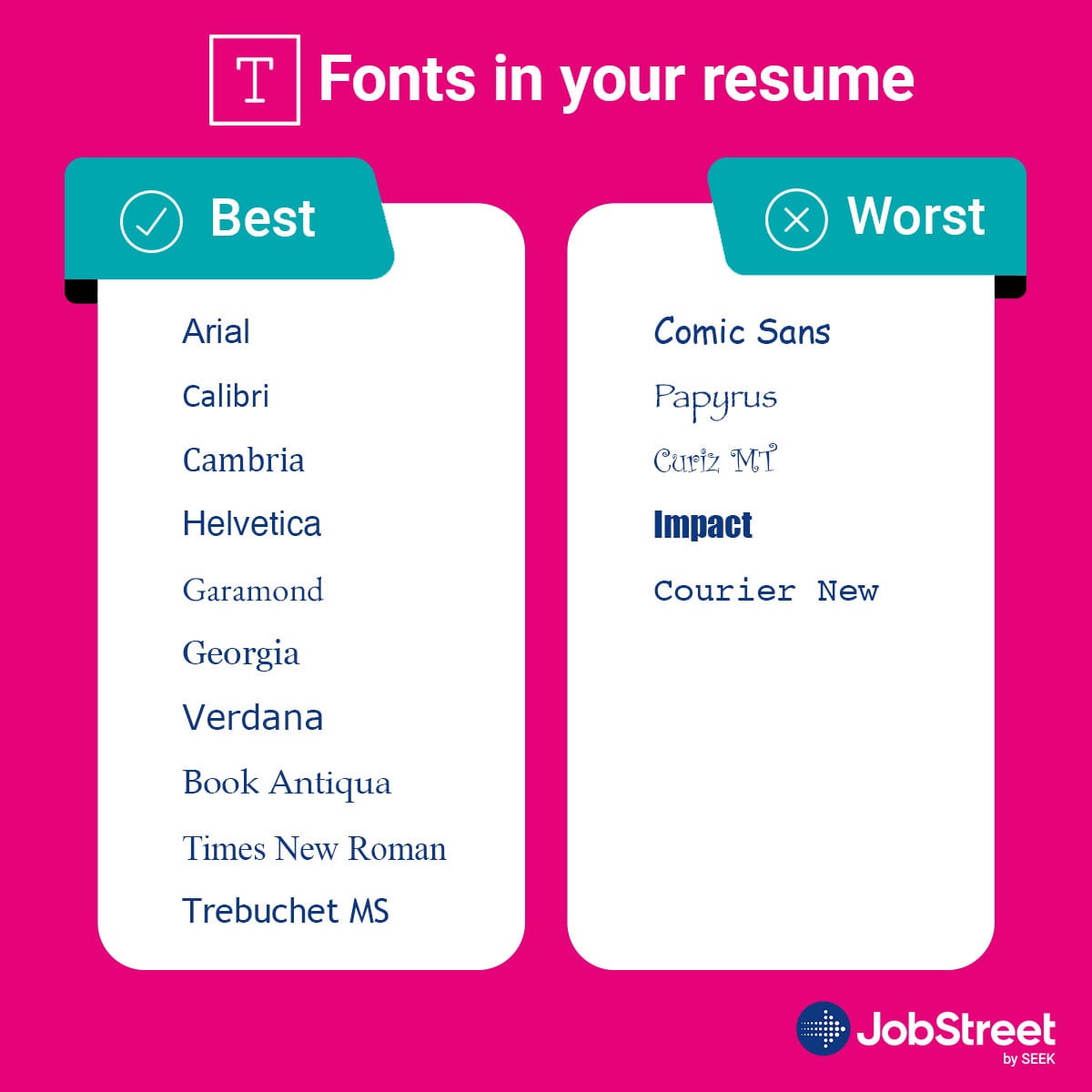
After considering the factors above, it's time to choose the right font for your resume. You'll know you've chosen a good font when it looks professional and readable, but it still has elements that make it stand out. Some of the best CV fonts include:
Arial
Microsoft defines Arial as "an extremely versatile family of typefaces which can be used with equal success for any text set. Arial contains more humanist characteristics than many of its predecessors and is more in tune with the mood of the last decades of the twentieth century."
Calibri
Makeusof.com says Calibri has overtaken Times New Roman as the go-to font just about everywhere, and for a good reason. Calibri looks professional, is easily readable, and pairs with many different fonts depending on your needs.
Cambria
Cambria is part of a suite of typefaces called the ClearType Font Collection. These typefaces were explicitly designed to perform well on computer monitors. Hailed as the new Times New Roman, it was designed expressly for on-screen reading while remaining applicable for print.
Helvetica
Considered the king of fonts by many typographers, Helvetica has modern, clean lines and exceptional clarity.
Garamond
Garamond is like Times New Roman's modern grandson. Equally professional but without the overused feel of its predecessor, Garamond lets you fit more text on your resume without sacrificing readability.
Georgia
Georgia is another alternative to Times New Roman, with thicker strokes that increase its readability even in smaller font sizes.
Verdana
Verdana was created for computer screens and is best used for online resumes. It is optimal for large blocks of text.
Book Antiqua
Book Antiqua is a Roman typeface with pen-drawn letters inspired by the Italian Renaissance. It distinguishes itself with a gentle appearance, making it an ideal choice to create a unique feel in a document, as it differs from the more geometric designs of many text faces.
Times New Roman
Although there is hot debate whether Times New Roman should still be used in resumes because of how typical it has been as a professional font since the 1930s, it is universally ATS readable and a proper match for the tone of the legal, operations, and corporate industries.
Trebuchet MS
This font is a super functional typeface with a touch of elegance due to its stylish, subtle details in lowercase letters.
While the top fonts mentioned in this article are widely used and accepted in the industry, you can also explore other lesser-known fonts that can help your resume stand out. For instance, fonts like Lato, Montserrat, and Roboto have recently gained popularity for their sleek and contemporary design.
Fonts to avoid in resumes
Now that you know that fonts can impact the recruiter's thoughts, emotions, and behaviours, you'll want to use your resume as your first effective point of contact with a company. The easiest way to do this is to choose a professional font for a resume.
With that in mind, use universally acceptable fonts like you would use common courtesy and neutral topics when first meeting someone. Of course, this should not to stop you from injecting some uniqueness in your resume fonts, but beware of specific fonts that have had a controversial reputation in the recruiting circuit:
Comic Sans
This font was originally designed for comic books, so to most industries, it gives off an impression of informality and childishness. The worst industry to use this for a resume is the comic book, graphic, and illustration sector, as this font is the pinnacle of non-originality.
Papyrus
Although once used in antiquity (pun intended), Papyrus has become a cliche and a joke in hiring circles. It gives the impression of being outdated. In Singapore's era of the skills gap, recruiters must hire job seekers who demonstrate the ability to upskill and reskill to meet the increasing demand for technical skills across all industries. You would not want to give the impression of being unable to adapt just because of the font you chose on your resume.
Curlz MT
With its excessive swirls and curls, this font is a nightmare for reading several lines of text. It has developed a reputation for being ostentatious and infantile- words you do not want to describe yourself with on your resume!
Impact
If you want your resume font to convey a sense of identity, then Impact would be the last on your list. With a reputation for being the most standard of all fonts, Impact can leave a dreary impression and cause your resume to be forgotten.
Courier New
With an aesthetic derived from the keys of a typewriter, this font has gone stale in modern times. It has developed a reputation for being unnatural, as if its user was trying too hard to look too professional.
Tips for using fonts in your resume
Once you've chosen the perfect font for your resume, it's essential to use it effectively.
Consistency in font choice
After all the analysing we've been doing on each detail of font and what message they send, remember to think about the big picture and oversee the comprehensive look of your resume that results from the combination of your fonts. The best CVs use fonts that look consistent.
Using bold and italic styles
Using big blocks of text will help sustain your reader's focus on documents. Using bold and italic styles can draw attention to key information and enhance a resume's visual hierarchy. For example, using bold text on your headers can highlight each section. Use bold text to classify a category of information, such as the companies you've worked in, for your recruiter's easy reference.
Incorporating colour
The right colours can help evoke your desired emotional responses from people as much as a good font for your resume. Consider using colour through strategically placed highlighting, coloured text, and even your logo on your resume.
Avoiding excessive use of capitalisation and underlining
While strategic use of different styles can emphasise a resume's key points, overuse of styling can conversely fatigue the eyes.
As a rule of thumb, reserve capitalisation only for initials of proper nouns and sentences. Use underlining only for section headings and hyperlinks. No matter what your style is, minimalism is known to be a highly effective design principle in visual communication, be it for user experience, product design, and, yes, your resume.
International standards
Depending on the country you are applying to, there may be different standards and preferences for resume fonts. For example, in Europe, it is common to use serif fonts like Georgia or Garamond, while in Asia, sans-serif fonts like Arial or Verdana are more widely accepted.
Font licensing
While many fonts are free, some may require licensing fees or restrictions on commercial use. Make sure that you are ethically and legally using licensed fonts, should you choose to use those.
Summary

Choosing the best font for resumes is essential to creating a polished and professional document. By considering the factors above and using our top font recommendations and tips, you can create a resume that stands out.
FAQs
- Can I use more than one font in my resume?
Yes, you can use multiple fonts in your resume, but using them strategically and sparingly is important. Using too many fonts can make your resume look cluttered and unprofessional. Using no more than two or three fonts in your resume and using them consistently throughout the document is recommended.
- Should I use a different font and font size for my name and contact information?
Using a different font for your name and contact information can help them stand out and make them easier to read. However, make sure the font you choose is still professional and easy to read.
- Are decorative fonts a professional font for my resume?
Using a decorative font for your resume is generally not recommended, as it can be difficult to read and may not be ATS-friendly (meaning it may not be compatible with applicant tracking systems used by some employers to scan and filter resumes).
- What is a good font for my resume that is ATS-friendly?
To determine if your font choice is ATS-friendly, you can test it by submitting your resume to an online ATS checker. Additionally, it is recommended to use common and standard fonts such as Arial, Calibri, or Times New Roman, as they are generally ATS-friendly and easy to read.
- Is it okay to use a good font that is not commonly used in resumes?
It is generally best to use a font that is commonly used in resumes, as it helps to create a professional and polished look. However, if you choose to use a less common font, make sure it is still professional and easy to read, and consider testing it with an ATS checker before submitting your resume.
Need more help crafting that winning resume? Here are more resume templates to guide you. Create or update your profile with your CV on JobStreet ! Get timely Career Advice and find your dream job by downloading the JobStreet app on the App Store or Google Play .
