How to end an email professionally (+25 sign-off examples)
You may have crafted the introduction and body of your email thoughtfully and written a great call to action in the subject line. But don’t hit send just yet! Make sure you know the best way to sign off an email, too.
How you close your email can affect how your email is received. It may also determine how people will see you as a professional. Although a bad email isn’t likely to ruin your career, writing better emails can leave recipients with a good impression.
Read on to learn how you can write better email closings that build rather than harm your professional image. We’ve got several great examples included here.
- Importance of a professional email closing
- Best practices for ending an email
- Popular email sign-offs
- Creative email closings
- Email closings to avoid
- Examples of good and bad email closings
- How to end emails for different recipients
- How to follow up after an email closing
- Tips for email signatures
- Summary
- Frequently asked questions (FAQs)
Importance of a professional email closing
How you end your business emails says a lot about you and your work ethic. If you end an email abruptly without a proper closing, it would be as if you quickly left the room without saying goodbye. It feels awkward or even rude. The recipient may wonder if you were interrupted or if the message was sent by mistake.
You need to end your emails with a closing line such as, “Let me know if that schedule works for you” or “Hoping to hear from you soon” to signal the end of the message. Then use a sign-off like “Regards” or “Sincerely” as a virtual handshake.
Establishing credibility and professionalism
It’s true – people judge your competence based on your communication skills. The more professional you sound in emails, the more credible you seem. Make sure you close and sign off your emails well. The people who receive your email would appreciate your effort, too, because it shows that you respect their time and position.
Creating a positive and lasting impression
If you want to leave a positive and lasting impression, put some thought into how you close your emails. Even if you wrote the rest of your email with utmost courtesy, the recipient will remember how your email made them feel in the end. This phenomenon is called the primacy-recency effect in the study of memory in Psychology.
Avoiding misinterpretations and misunderstandings
Send a clearer email by expressing your call to action in the email closing. For example, writing “I’d appreciate your feedback on this proposal” tells the recipient that their comments are expected.
With the right closing line or phrase, you can express feelings such as friendliness and concern so your email won’t feel cold and distant. You can also avoid sounding demanding by closing with a warm line such as, “Any assistance you could give me in this matter would be greatly appreciated.”
Best practices for ending an email
At a loss for the best way to sign off an email? Here’s a guide to the best practices.
Keep it concise and clear
You will sound more professional if you write clearly and concisely. This way, your boss or client won’t have to guess what you mean. Using the right words will also ensure your email is not misinterpreted. For example, unless you referenced flu season earlier in the email, “Take care” could have a different connotation.
Use proper grammar and punctuation
You will seem clumsy and irresponsible if you send emails with mistakes in grammar and punctuation. Remember to pay attention to writing rules – such as tenses and subject-verb agreement – so that you can be taken seriously.
Choose an appropriate tone
How you write your email affects how people will feel. So, mind your tone. Don’t make your email closing too casual when addressing someone you’re not close to, like a client. It would seem disrespectful. And don’t be too formal when addressing a teammate, or they will wonder if your relationship has changed.
Tailor the closing to the audience and the purpose of the email
You can make your email closings work harder. For example, use an email closing that will help you land the job if you are writing a cover letter for a job application. Try “I welcome the opportunity to meet with you to discuss the position further.” You can urge a colleague to support you on a project by writing, “Please let me know your thoughts on this matter.”
If you adjust your email closings based on your readers and your intentions, you make them more personalised, which gets better results. You can read more here about professional email etiquette tips.
Popular email sign-offs
A good closing line requires an appropriate sign-off to wrap up your email neatly. These sign-offs are popular because they are fail-safe.
1. Sincerely
“Sincerely” is often used because it has just the right business tone and sincerity.
2. Regards
It’s commonly used because you can’t go wrong in using it.
3. Best regards
“Best regards” is a good choice if you want to express more warmth.
4. Best wishes
“Best wishes” is a friendlier sign-off, but it does evoke greeting cards. Make sure it suits the overall tone of your email before you use it.
5. Cheers
“Cheers” ends the email on an upbeat note.
6. Thanks
Expressing gratitude is usually the most appropriate way to sign off.
7. Warmly
Still formal but more expressive, “Warmly” is a good choice when you have an established relationship with your recipient.
8. Cordially
Use this when you’ve met face-to-face or corresponded a few times through email. It is a touch more personal yet still within the business context.
Creative email closings
What if you don’t want a boring closing? Is it ever okay to end with a creative line? Read on to learn when and how to be creative with email closings.
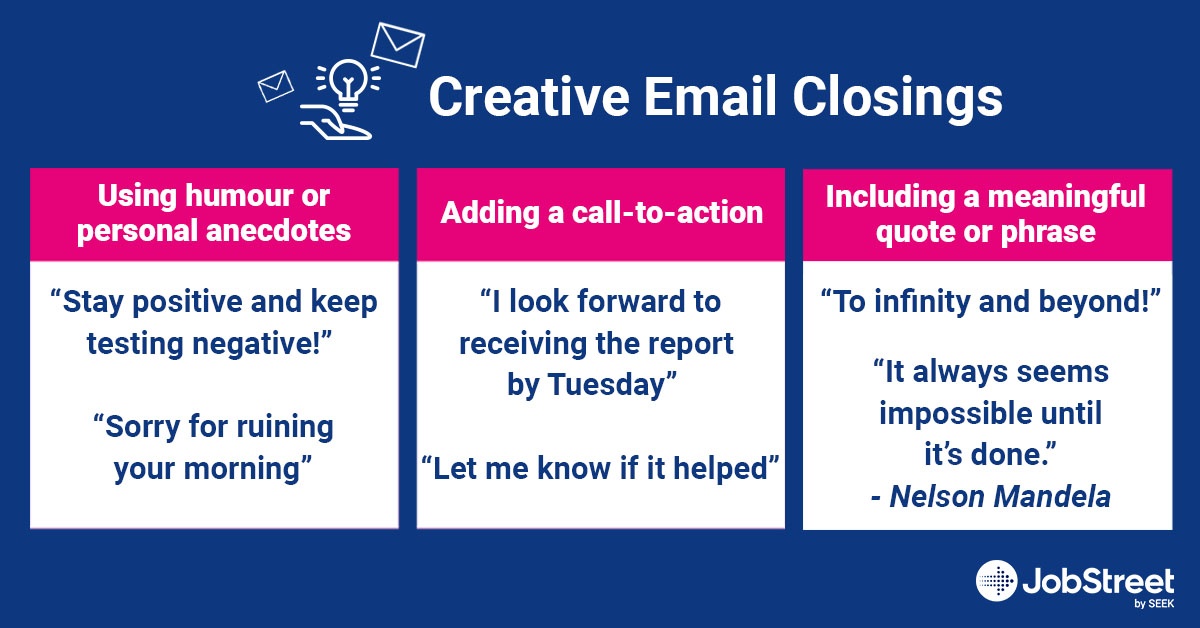
Using humour or personal anecdotes
Using humour (“Stay positive and keep testing negative!”) or injecting a personal reference (“Sorry for ruining your morning”) can work if you are more familiar with each other. Jokes and stories also personalise and humanise the message. But make sure your comedy isn’t offensive or disrespectful. A bit of wit is acceptable, but stay away from sarcasm because it is the lowest form of wit.
Adding a call to action
Did you write an exceptionally long email? Clarify what you need from the recipient in the closing so it doesn’t get lost in the text. For example, “I look forward to receiving the report by Tuesday” or “Let me know if it helped” if you’ve given someone instructions.
Including a meaningful quote or phrase
Some people end their emails with a specific quote or phrase they identify with. But, while “To infinity and beyond!” may be a great way to approach life, you may want to reconsider putting it in an email where you are following up on a performance review.
If you want to share a quote to spread positive vibes and uplift the reader’s mood, make the quote relevant to the occasion. For example, when the team is experiencing a particularly taxing period in the project development, you can add words of encouragement in your closing. This one is by Nelson Mandela: “It always seems impossible until it’s done.”
Using an email signature
An email signature is convenient because it is ready to be used at any time. However, it may come across as impersonal. To get around this, create several versions to suit different situations.
If you’re using a quote as an email signature, be warned. Although the quote and its flourish of asterisks and sparkles may be cute initially, most find it annoying after a while.
Email closings to avoid
Watch out for these email mistakes ! These closings can backfire on you.
Overly informal or unprofessional sign-offs
We get it. You’re more used to instant messaging. But don’t be tempted to end your emails like you end conversations on your social media apps. Overly informal sign-offs such as Later, Tnx, Rgrds, or Gotta bounce will make you seem unprofessional.
Using too many exclamation marks or emojis
Emojis can help express emotions in a usually tone-deaf email. But don’t go overboard. Using too many exclamation marks or emojis seems immature and unprofessional.
Ending with a question instead of a closing remark
If you end an email with a question, you are treating the email like an instant message. The people receiving the email may feel pressured to reply. Instead of a question, wrap up the email with a closing line, “I look forward to hearing your thoughts on this.”
Using generic or clichéd phrases
Some lines are so overused they seem generic and insincere. An example is the cliché “Teamwork makes the dream work.” Instead of using a tired old line, consider personalising your closing. A compliment such as “Great working with you” can make your recipient feel much better than an empty phrase. If you’re comfortable with the recipient, show off a bit of your personality with a unique line like “You’re a rock star!”
Examples of good and bad email closings
Which email closings work and which don’t? Here are examples.
Bad closings are those that don’t express your intended meaning or confuse the receiver of the message.Take a look at this example:
The suppliers are unable to deliver on Friday.
Bye,
Joan
Joan’s email informs the recipient of bad news. However, it isn’t clear what Joan wants the recipient to do or take away from the message. Is she passing the problem on?
Joan evades responsibility by skipping the closing line and signing off with a casual “Bye.” The way she ends the email seems too flippant for such a problematic message. It is not appropriate at all for the situation.
The sign-off is likewise disappointing. Joan didn’t include her full name and contact details. The recipient may have trouble determining who she is and which office she’s from.
Here’s a better version:
The suppliers are unable to deliver on Friday.
Hoping we can meet on this soon.
Regards,
Joan Kim
Acquisition Associate
Flowers, Inc.
1111-2222
Another bad way to end an email is by skipping the closing altogether:
Can I expect your report by Thursday? The board will convene on Friday.
Anne
Anne’s email seems cold and detached because she didn’t close with a friendly line. She also didn’t include her full name and designation, which could be confusing if another person called Anne was in the organisation.
Here’s a corrected version that is more personal and expresses helpfulness:
The board will convene on Friday, so I would like to get your report by Thursday.
Do let me know if you have any questions.
Thanks in advance!
Anne Seonyoung
Manager
Global Operations
1234-4321
You can substitute your department for the company name if you work in the same company. However, please don’t skip the contact details so the recipient will know how they can communicate with you.
How to end emails for different recipients
Here are examples of email endings tailored to the recipient and the purpose of the email.
Emails to clients
An email to clients needs to be formal and straight to the point.
Here’s how to write an email closing that reminds the client about an upcoming meeting.
I look forward to meeting with you on Wednesday.
Sincerely,
Tabatha Lee
Account Manager
Pilot Communications
1234-1243
Here’s what you can write when you want to wrap up a report to a client.
If you need any more information, please don’t hesitate to contact me.
Best regards,
Dylan Goh
Research Director
RealTest, Inc.
1212-2222
If it’s your first communication with the client, here’s how to close your email.
I am grateful for the opportunity to work with you.
Yours truly,
Mark Grosby
Web Designer
Solutions Co.
1432-4231
Emails to co-workers or supervisors
In writing emails to the people you work closely with, make sure the recipient knows what department, office, or division you’re from, especially if you have a namesake in the organisation.
Here’s what to write as closing when you are asking a colleague to comment on a report:
Please give me your feedback on the report by Monday.
Thanks,
Sylvia Koh
Brand Manager
Asian Division
When sharing information with your supervisor, you can end your email this way:
Please let me know if you have questions about the project calendar.
Best,
Valerie Roth
Project Supervisor
Community Development
If you are acknowledging the team’s success, end your email with a compliment:
Congratulations again. It was great working with you.
Cheers,
Albert Lee
Account Manager
Key Co.
Emails to managers or executives
It would be best to write more formally to the higher-ups.
Here’s how to close your email to communicate that you are willing to accommodate comments and queries:
Please let me know if you have questions or need more information.
Regards,
Christine Wong
Accountant
Holder and Sons
1243-2134
Here’s how to write your closing when you are setting a meeting:
Please let me know when is a good time to meet to discuss this.
Thank you,
George Kee
Instructional Designer
Atlas, Inc.
1122-2211
Finally, here’s how to end the email when you are owning up to your mistake:
I apologise again for the oversight.
Respectfully,
Sharon Koh
Brand Manager
Crunch Marketing
1112-1314
Emails to job recruiters
We know it can be daunting to craft an email to a job recruiter. But for better job hunting, you can get improved results if you close your emails well.
Here’s how to close an email that is designed to keep communication lines open:
Please let me know if there is anything else you need.
Thank you,
Edward Strong
Editor
Trident Publishing
1143-3421
Use this email closing to confirm that you will attend the interview:
I will be there on Friday for the interview.
Best,
Jill Flowers
Logistics Officer
Seagull Freight
1214-1412
You can also tell the recruiter where to find your resumé as you sign off on the email.
My resumé is attached.
Looking forward to hearing from you,
Christian Ong
Quality Assurance Officer
Geo Labs, Inc.
1432-4321
Emails to potential employers
Nervous about communicating with potential employers? Let your email closings demonstrate that you are a competent professional.
If you are informing your potential employer about your availability to start work, here’s the best way to sign off an email:
Please let me know if that is acceptable to you.
Thank you,
Louise Temple
Human Relations Officer
Bio Scan, Inc.
3312-2341
If you’ve already said “Thanks,” don’t repeat it when signing off an email. Use “Best” instead:
Thank you for considering me for the position.
Best,
John Tyler
Purchasing Officer
Stores, Inc.
2341-2143
When you’ve submitted the requirements and are hoping for a callback, here’s how to end a professional email:
Please feel free to contact me if you need any further information.
Looking forward to hearing from you soon,
Deniece Low
Investment Specialist
Baseline, Inc.
2431-2342
Emails to colleagues in different departments or teams
When sending emails to colleagues, you can be less formal but keep your tone professional.
If you are setting a meeting, express your enthusiasm as you close your email:
Looking forward to our committee meeting on Tuesday!
Thanks,
Peter Wong
Operations Manager
Sun Manufacturing
If you’re discussing a collaboration, end the email with words of gratitude and encouragement:
Thanks for agreeing to collaborate on this. I think we’ll make a great team.
Best,
Jonathan Davis
Programmer
Proton, Inc.
After a challenging project, end your email by acknowledging your colleague’s efforts and wishing them well:
Thank you for your hard work. I appreciate it.
Take care,
Roger Hardy
Team Supervisor
RealTech Co.
How to follow up after an email closing
Over 319.6 billion emails are sent and received each day across the globe, according to 2021 Statista research. With this many emails being exchanged, your client or boss may overlook or forget to respond to your email. How do you follow up?
Here are tips for staying polite and professional during a follow-up email:
Don’t point out that they missed the deadline.
There is no need to point out something obvious. Calling them out will probably make them uncomfortable. Instead, let them know that they can still give their feedback, just like in this example:
Have you had the chance to review the report? We are aiming to present this to the board by next week.
Looking forward to your comments.
Best,
Richard Lo
Business Associate
2314-3322
Writing your email this way keeps the lines of communication open and prevents any bad blood.
Include the original message.
If you want a timely response, include the original message in your follow-up. This way, the recipient of the message doesn’t have to hunt for it, losing precious time.
Were you able to evaluate the draft of the proposal? I’ve included it here in case you didn’t receive it.
I am hoping to get your input by the end of the week..
Thanks,
Samantha Bigg
Marketing Officer
Sun Solutions, Inc.
1433-2341
What if the person you emailed is not getting back to you ? Give a gentle reminder and end with a call to action in your email closing.
Since you’ve worked on a similar project before, the team thinks you can give us valuable insight on how to proceed.
If you have time, we’d love your feedback on this.
Thanks in advance!
Peter Ng
Operations Specialist
1214-1311
Following up can be uncomfortable, but as long as you keep it polite and professional, you won’t have a problem!
Tips for email signatures
If you want to appear legit and professional, you can create an email signature. These are business cards that are attached to the end of an email. They usually contain text, images (like a logo or a photo), and links.
You can use an email signature to establish your personal branding. It can also set you apart from the crowd. It’s a way to express who you are and what value you can offer.
Ready to create your email signature? Keep these tips in mind:
Include your contact information and social media links
Have your email signature reflect your email address, contact number, and social media links so people know how to reach you. But be selective so your email signature doesn’t run too long. If you would rather highlight your Instagram page than your Facebook page, consider omitting the Facebook link.
Pay attention to font and colour
Let your choice of visual elements express your branding. Are you minimalist or vibrant? If unsure, select the font and colours that make up or complement your logo.
Summary

The next time you’re struggling with how to close your email, remember the basics: Personalise your closings according to your audience and the occasion. Pay special attention to the tone. Email closings let you communicate clearer, and adjusting for tone can add warmth. Close your emails well so everyone sees you as a competent professional.
Frequently asked questions (FAQs)
- What is the best email closing for a formal email?
Match your email closing to the tone of the message. For formal emails, use formal closings. “Sincerely” and “Regards” would be examples of these. When responding to a formal email, you could also mirror the sender by using the same closing to ensure you are keeping to the right tone.
- Can I use emojis in my email closing?
You can add emojis if it suits your image and personal branding. But don’t go overboard. Emojis can look unprofessional when not used appropriately.
- How do I follow up after sending an email?
Stay polite and professional when following up on an email. There are a lot of valid reasons why your recipient could have missed responding. In following up, don’t embarrass them by pointing out that they are late. Instead, keep the lines of communication open by informing them that they can still reply. Another tip is to include the original email message to save them time and allow them to respond faster.
- Should I always include an email signature?
An email signature is convenient but not necessary. Some might even find it impersonal. To get around this, you can use a warm closing line such as, “Great working with you!” or “Let me know if I can help you with anything else.”
